Instructions:
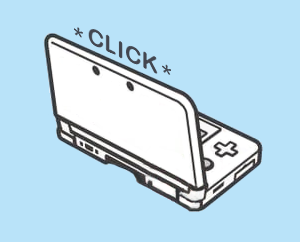
Take photos on 3DS as normal, or locate previously taken photos. Try to keep the camera as horizontal as possible for best results!
Optional: Enable the camera level by pressing down on the D-PAD
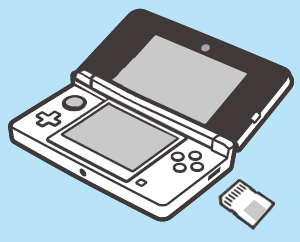
If not already on the SD card, save the photos to the SD card. Load the images onto your computer or phone either by SD card or FTP.
(Photos can be found in the DCIM folder)
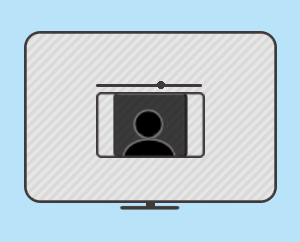
On the website, open the .MPO file. Drag the adjustment slider until the focal point of your image is as black as it can be. Pick frame length ms.
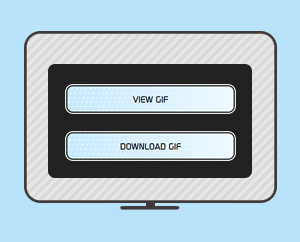
View & Download your wigglegram as a GIF with the respective buttons. Frame length time can be changed here as well to your liking.

